Welcome to papyMonitor
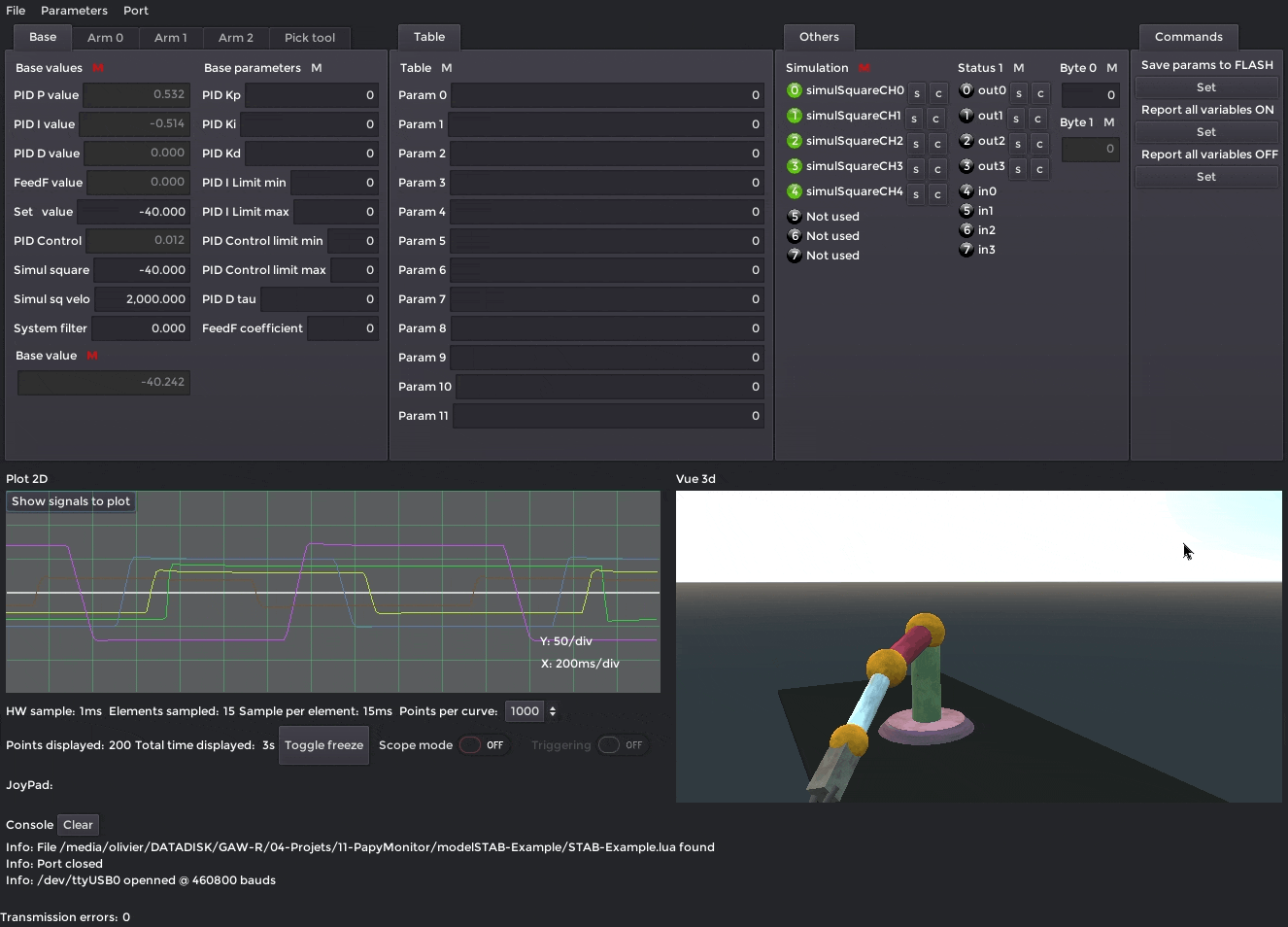
papyMonitor (called after host) is a multiplatform (Windows, Linux, Mac) tool to interact with any embedded system (called after target). It can receive/edit/monitor/simulate data and send commands to the target via the serial port. Arduino (all flavors supported), PIC, AVR, ARM, RPI, a computer or whatever equiped with a serial port is supported.
The tool provides a multifunction plotter, a 3D view to simulate the target attached mechanical systems and a way to load/save variables tagged as parameters. The GUI and the behavior are fully customizable with one User Configuration File (called after UCF) based on Lua scripting language.
It is fast, real time (the embedded system is the master) and proudly made with Godot Engine.
How it works?
The user write the UCF that describe the application behavior (what to do with the variables, editing, displaying, ploting, linking with a move on a 3D shape,...).
On the target side, a provided small C library (CPP for Arduino) gives the necessary functions for the communication as well as a structure to store the variables (and callbacks if any) to be reported/modified.
The protocol used over the serial port is choosen as plain ASCII text. Each line is terminated with a '\n'. It is very simple, the variables are sent one at a time from the target to host at a regular interval, this interval is choosen by the target. Depending on the variable type, a line has at max 13 chars included the '\n'. This protocol was sucessfully tested at 10000 samples/per second at 2MBaud on a Cortex-M4. The code on Godot Engine takes the received lines asynchronously, at its frame rate, and process them.
Documentation
- The User Configuration File (UCF) describes the format and the structure of the UCF
- Installation and usage provide informations for installing and using the tool on platforms
- papyMonitor GUI describes the application
- The Arduino target files describes the Arduino library and how to use it
- The generic C target files describes the general C library and how to use it
- The GUI application explains how to use the GUI application
Discussions
Feel free to post comments on Discussions page